Editor's review
PicRenamer application renames a set of digital photos automatically.
Pros: Digital cameras name the photos with a series of numbers which do not reveal anything about the photos. Yet, The EXIF data carried in the jpg format has information about the photos taken. One could add the date the file was modified. Naming of the photos can be done by choosing some of these dates along with the EXIF data. PicRename can read the EXIF data tags and use them in the renaming process. This way one could create new and meaningful names for thousands of jpg files available. Modern digital cameras save information about the picture in EXIF tags which are read by PicRename. Rename your JPGs using the following criteria: Date Picture Taken, Date Originally Created, Date File Created, Date File Modified.
The user interface is straight forward. Select the folder and then the files to be renamed. Select the EXIF dates you want to use in renaming files and click for renaming and it’s done.
Cons: I do not know if the renaming style used in this program is really any convenience. The new name created has a string of dates and a long name. Could be quite confusing.
Overall it does its stated function quite well, though what real value add the software package can do is not very clear. A 3 star candidate here.


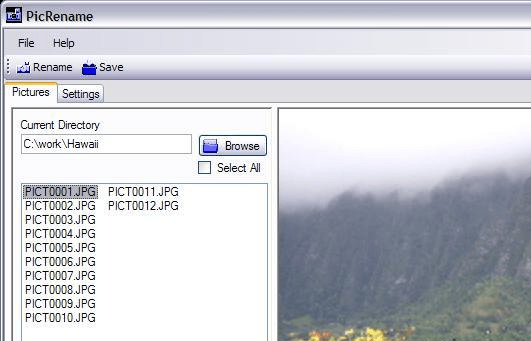
User comments